ORAchk Health Checks Tool: New Version 12.1.0.2.1 Released
The new ORAchk release 12.1.0.2.1 is now available to download.
Easier to stay up to date with the most current version of ORAchk
ORAchk release versioning now aligns with and follows the same format used by the Oracle 12c Database Patch Set Updates (PSUs); this version is 12.1.0.2.1, the next will be 12.1.0.2.2.
It’s also now even easier to update ORAchk across multiple machines.
- Download the latest release of orachk.zip into a shared network staging directory
- Set the environment variable $RAT_UPGRADE_LOC to the staging directory
- The next time ORAchk is run it will prompt you to auto update
Over 70 new EBS checks ( high-oracle.com)
ORAchk support for EBS has been enriched and broadened, with even more checks for Oracle Payables (R12) and Oracle Workflow and now with release 12.1.0.2.1 introduces new support for Oracle Order Management (R12) and Oracle Process Manufacturing (R12).
New ORAchk Support for Windows
ORAchk is now supported on Windows when run within a Cygwin environment. Instructions for configuring Cygwin can be found from Document 1268927.2. ORAchk now includes hundreds of database and application checks which will run on Windows. There are even more Windows specific checks in the pipeline.
Easier execution for environments with role separation
You no longer need to have different users execute different ORAchk profiles to workaround your company’s implementation of role separation. ORAchk can now be run once as root to execute all checks. Prior to executing checks that do not require root access, ORAchk will switch user to the lower level accounts.
Faster execution time
When running against multiple databases, ORAchk can now run database checks in parallel meaning it takes a fraction of the time to complete execution. Parallel database execution is now the default. It can be turned off, if you prefer to run checks serially.
Enhanced comparison of result output
Quickly find out what has changed on your system between two ORAchk runs. When ORAchk is run with the –diff command it will now not only compare check results but collection data too. Quickly compare and understand differences in kernel parameters or database initialization parameters.
For more details and to download the latest release of ORAchk see Document 1268927.2


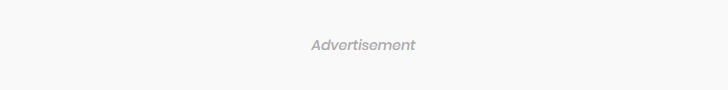

0 Commentaires